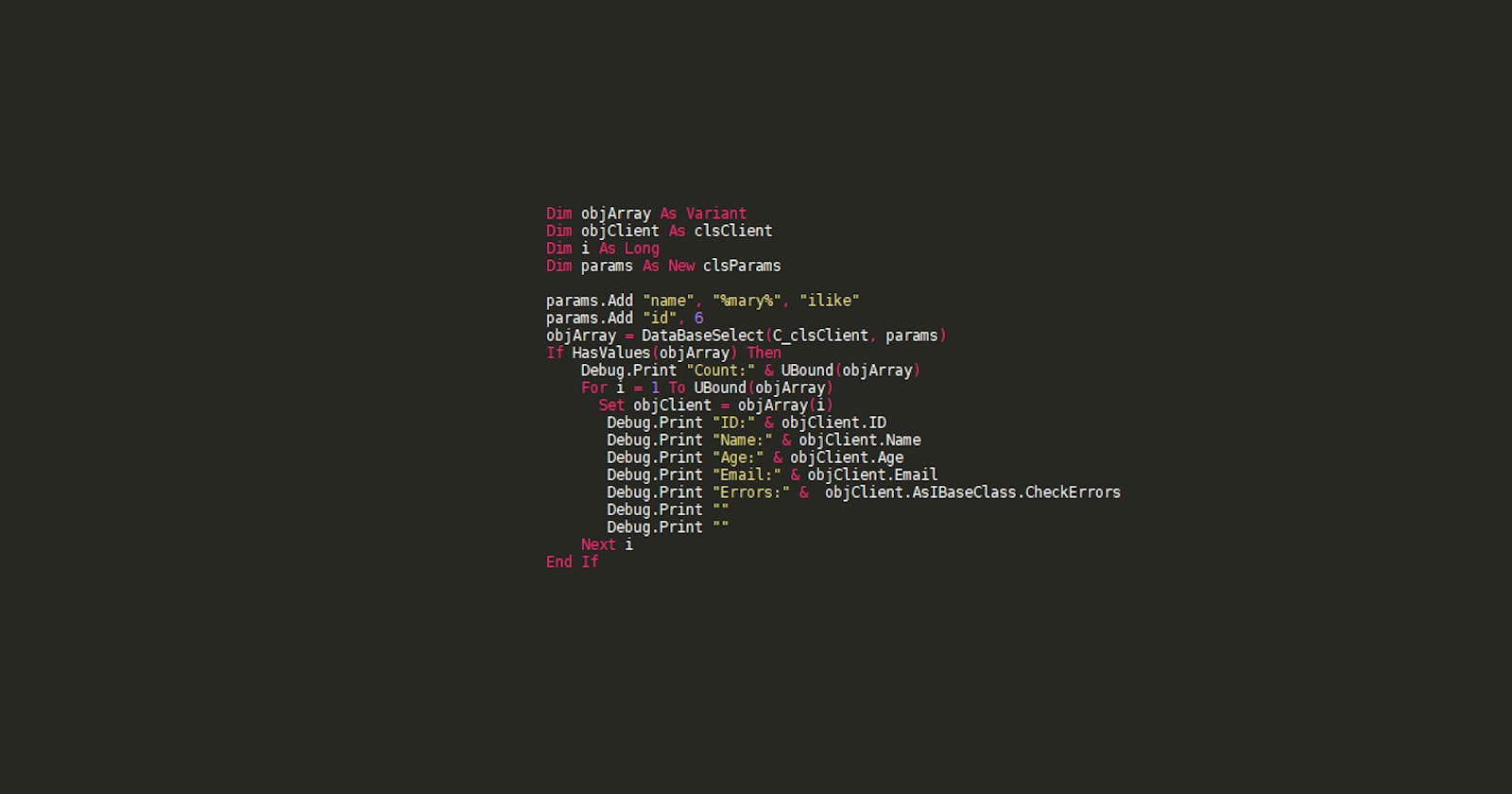Hey retro coders! I'm Jean, the quirky mind behind this wild ride into the VB6 era. Today, I'm spilling the deets on VB6_SimpleORM_Idea – my attempt to sprinkle some vintage magic into your coding life.
🕰️ A Stroll Down Nostalgia Lane
VB6 might be older than your grandma's secret cookie recipe, but hey, sometimes you gotta embrace the classics! I can practically hear you saying, "Isn't VB6 a bit outdated for modern development?" Well, my friend, it's not outdated; it's just vintage-chic. It's like programming with a typewriter, but cooler.
In a world where everyone's obsessed with the shiny and new, VB6 invites us to "think outside the box" - or in our case, maybe outside the floppy disk. It's not about following trends; it's about breaking the mold and finding new possibilities in the good ol' familiar. VB6 might be the underdog, but let's face it, who doesn't love an underdog story? 😉
💡 About the Project
VB6_SimpleORM_Idea is my attempt to sprinkle a bit of magic into VB6 development, offering an misterious thing like an ORM so easy even your cat could use it. Now, keep in mind, this project is a personal project, a playground of code without the shackles of best practices. It started for the sheer fun of it, free from the weight of deadlines or expectations.- it's a bit like trying to teach your grandma how to use Snapchat. But hey, we're getting there!
🛠️Let's Get Our Fingers Dusty (and Maybe a Little Greasy)
To kickstart your VB6_SimpleORM_Idea adventure, follow these simple steps:
Clone the Repository:
git clone https://github.com/jecsatta/VB6_SimpleORM_Idea.gitIntegrate into Your VB6 Project:
To unleash the mystical powers of VB6_SimpleORM_Idea, you need to perform a sacred ritual involving adding the classes and modules to your project. It's not quite as epic as pulling Excalibur from the stone, but it's close. Picture it: you, in a dark room, with your mouse as your wand, casting spells by clicking and dragging. It's practically wizardry, folks! So, summon the courage of a coding wizard, add those mystical files to your project!
Import the necessary classes:
BaseClassFactory.cls Classes_Constants.bas CustomTypes.bas DatabaseMethods.bas IBaseClass.cls NamedPropertiesClass.cls ReflectionSimulator.bas Validator_Constants.bas clsAnnotation.cls clsParam.cls clsParams.cls clsProperty.cls clsValidator.cls
Classes Setup
InClass_Initializeall properties and annotations must be added [File:clsClient.bas](File:clsClient.bas)Implements IBaseClass Private namedClass As NamedPropertiesClass Public Sub Class_Initialize() Set namedClass = New NamedPropertiesClass namedClass.Add("id", PrimaryKey, True).AddAnnotation AutoIncrement, True namedClass.Add "Name" namedClass.Add "Age", Validator, V_AgeValidator namedClass.Add "Email" End Sub Private Function IBaseClass_GetTableName() As String IBaseClass_GetTableName = "client" End Function Private Function IBaseClass_Props() As NamedPropertiesClass Set IBaseClass_Props = namedClass End Function '-------------------------' 'Properties implementation' Public Property Let ID(ByVal value As Variant) namedClass.PropertyByName("ID") = value End Property Public Property Get ID() As Variant ID = namedClass.PropertyByName("ID") End PropertyUsage Example (because coding in VB6 is like riding a unicycle - a bit quirky but surprisingly fun):
Dim objArray As Variant Dim objClient As clsClient Dim i As Long Dim params As New clsParams params.Add "name", "%mary%", "ilike" params.Add "id", 6 objArray = DataBaseSelect(C_clsClient, params) If HasValues(objArray) Then Debug.Print "Count:" & UBound(objArray) For i = 1 To UBound(objArray) Set objClient = objArray(i) Debug.Print "ID:" & objClient.ID Debug.Print "Name:" & objClient.Name Debug.Print "Age:" & objClient.Age Debug.Print "Email:" & objClient.Email Debug.Print "Errors:" & objClient.AsIBaseClass.CheckErrors Debug.Print "" Debug.Print "" Next i End If 'Output:' Count:1 ID:6 Name:Mary Age:31 Email:mary@example.com Errors:Age value is invalid
🛠️ How It Works
Curious about the inner workings of VB6 code? Let's take a peek behind the curtains and demystify the magic:
ORM classes must implement the IBaseClass interface, which has three main functions: GetTableName, CheckErrors, and Props.
Public Interface IBaseClass
Function GetTableName() As String
Function CheckErrors() As String
Function Props() As Variant
End Interface
All ORM classes must have a constant in the Classes_Constants module as follows:
Public Const C_clsClient As String = "clsClient"
All ORM classes must have a "constructor" in the BaseClassFactory as follows:
Public Function clsClient_Create() As Object
Set clsClient_Create = New clsClient
End Function
To handle properties, we create the NamedPropertiesClass containing an array of the property class:
Private Properties() As clsProperty
Private propNumber As Long
The clsProperty contains its name, value, and an array of annotations:
Private mName As String
Private mValue As Variant
Private mAnnotations() As clsAnnotation
Annotations store their type and value:
Private mDefinition As AnnotationDefinition 'PrimaryKey AutoIncrement MaxLength MinLength Required validator etc'
Private mValue As Variant
To create a new validator, add its constant in the Validator_Constants module:
Public Const V_AgeValidator As String = "Validator_Age"
Then create it in clsValidator:
Public Function Validator_Age(value As Variant) As Boolean
Validator_Age = (value >= 40)
End Function
In ReflectionSimulator, there's a function GetCreate(ClassName As String) using CallByName to return the class object:
Public Function GetCreate(ClassName As String) As Object
Dim factory As New BaseClassFactory
If HasMethod(factory, ClassName & "_Create") Then
Set GetCreate = CallByName(factory, ClassName & "_Create", VbMethod)
End If
Set factory = Nothing
End Function
Properties have a similar structure with the validator:
For i = 0 To annotationsCount - 1
If mAnnotations(i).Definition = AnnotationDefinition.validator Then
If Not CallByName(objValidator, "" & mAnnotations(i).value, VbMethod, mValue) Then
result = result & mName & " value is invalid" & vbNewLine
End If
End If
Next i
As you can imagine now, DatabaseSelect executes a GetCreate by the class name, then uses GetTableName. After iterating through the parameters, it populates the class based on the property names. Similarly, the CheckErrors function of the ORM class executes the CheckErrors of ClsProperty, which contains the call to the validator.
Disclaimer: Keep in mind, this is a no-frills, down-to-earth approach. No rocket science here, just good ol' VB6 vibes and a sprinkle of coding charm.
Ready to embark on your own VB6 coding adventure? Dive into the GitHub repository and start exploring!
🎉 Conclusion - VB6: Where Coding Meets Nostalgic Awesomeness
I hope VB6_SimpleORM_Idea brings a dash of nostalgia and a chuckle or two to your development journey. Share your retro coding stories and feedback in the comments - and remember, VB6 may be old-school, but it's a classic! 🎮✨